PROTOTYPES
We build custom software that drives innovation and social impact


From clickable prototypes to functional simulations
Create from clickable prototypes to fully-functional simulations, without typing a single line of code. We provide a full range of tools, so that you can focus on creating delightful user experiences. Testing through simulations will reduce rework and boost user adoption.
Free UI Design with no limits
Design your UI assets for free, without any restrictions on number of projects. Enjoy all UI design features, from the vector design tool, the pen tool, to pathfinders and more.


Responsive prototyping
Create prototypes for websites and web apps that adapt to multiple screen resolutions for desktop and mobile. The UI elements in your screens will also adapt automatically. One free prototyping tool to rule all devices!
''
Our Satiesfied Clients
Bring your prototypes to life in a click
Visualize your web and mobile prototypes, while you design them. Simulate prototype behavior while you design. Use our Emulator and Viewer App to test your prototype live on any iPhone, iPad or Android device.

Frequently Asked Questions
What is a prototype?
A prototype is a preliminary version or model of a product, system, or feature that is created to test and validate design ideas, interactions, and functionality before proceeding to full-scale development.
Why are prototypes important?
Prototypes serve several important purposes, including:
- Testing and validation: Prototypes allow for testing and gathering feedback from users or stakeholders to validate design concepts and identify improvements.
- Communication and collaboration: Prototypes provide a tangible representation of design ideas, facilitating communication and collaboration between designers, developers, and stakeholders.
- Iterative design: Prototypes support an iterative design process, allowing for incremental refinements based on user feedback and evolving requirements.
- Minimizing risks and costs: By identifying and addressing issues early in the design process, prototypes help minimize risks and avoid costly changes during development.
- User experience evaluation: Prototypes enable the evaluation of user interactions, usability, and overall user experience, helping to refine the final design.
What types of prototypes are commonly used?
There are various types of prototypes used in the design process, including:
- Low-fidelity prototypes: Low-fidelity prototypes are basic representations that focus on the overall structure and functionality of a product. They are often created using paper, sketches, or wireframes.
- High-fidelity prototypes: High-fidelity prototypes are more detailed and closely resemble the final product in terms of visuals and interactions. They may be interactive and created using design tools or prototyping software.
- Functional prototypes: Functional prototypes are created to simulate the actual functionality of a product, allowing users to interact with it and test specific features.
- Visual prototypes: Visual prototypes focus on the visual design elements, such as colors, typography, and graphics, without incorporating complex interactions or functionality.
- Interactive prototypes: Interactive prototypes are highly functional and interactive, enabling users to navigate through different screens and perform tasks that simulate the final product experience.
What tools can be used to create prototypes?
There are several tools available for creating prototypes, depending on the level of fidelity and interactivity required. Some commonly used tools include:
- Sketch
- Adobe XD
- Figma
- InVision
- Axure RP
- Marvel
- Proto.io
- Balsamiq
How do you choose the right fidelity for a prototype?
The choice of fidelity for a prototype depends on the goals, stage of the design process, and the specific requirements of the project. Low-fidelity prototypes are effective in the early stages to explore and communicate design concepts quickly, while high-fidelity prototypes are useful for testing detailed interactions and getting closer to the final product experience.
How do you conduct user testing with prototypes?
When conducting user testing with prototypes:
- Define the objectives and specific tasks you want users to perform.
- Recruit representative users based on your target audience.
- Provide clear instructions and guidance to users.
- Observe and take notes on user interactions, feedback, and pain points.
- Ask open-ended questions to gather qualitative insights.
- Analyze the results and use them to inform iterative improvements to the design.
If you hire WooCommerce experts, schedule a consultation meeting with them to discuss your website's requirements and goals and then request a quote. If you are confident in creating your own WooCommerce store, install the WooCommerce plug-in on WordPress and let it determine the price you must pay.
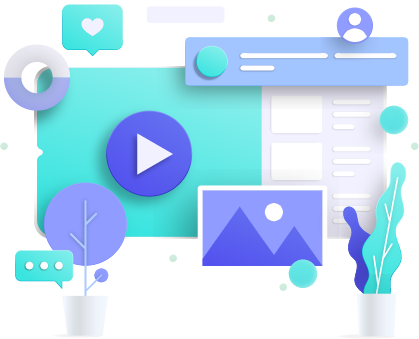
Links

2023 Metacubic.com | All Rights Reserved
Privacy Policy | All Rights Reserved
Subscribe to our newsletter
Secure Payement


