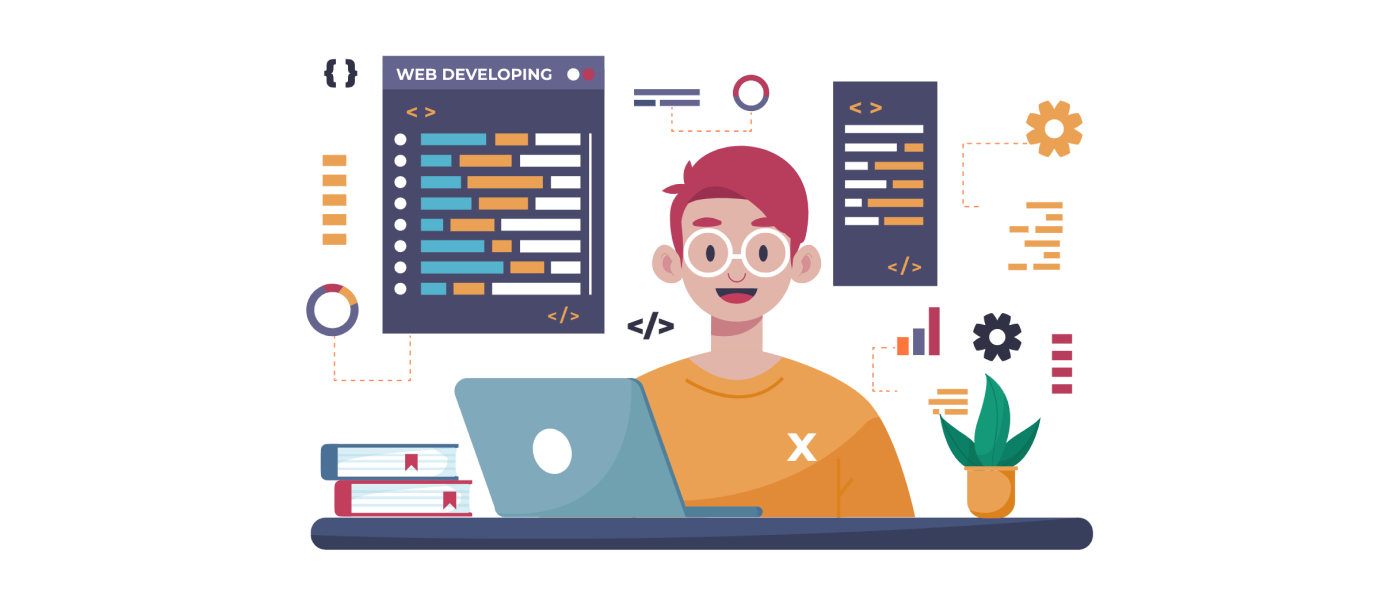10 Essential Features Every Web Application Should Have
In today’s digital era, web applications play a crucial role in providing a seamless user experience and driving business growth. Whether it’s an e-commerce platform, a social media network, or a productivity tool, web applications need to offer certain essential features to meet user expectations and stand out in a competitive market. This article explores the ten key features that every web application should have to succeed in the online world.
Introduction
Web applications have become an integral part of our daily lives, serving various purposes such as communication, entertainment, and productivity. To ensure their success, developers must incorporate essential features that enhance user experience, security, and performance. By prioritizing these features, web applications can attract and retain users while staying ahead of the competition.
User-Friendly Interface and Navigation
A web application’s interface should be intuitive, visually appealing, and easy to navigate. Users should be able to find the information or functionality they need without confusion. Well-designed menus, clear labeling, and consistent layout contribute to a positive user experience and encourage users to explore and engage with the application.
- Utilize familiar design patterns and conventions that users are already accustomed to, such as placing the navigation menu at the top or left side of the screen.
- Use clear and understandable icons, buttons, and labels for interactive elements.
- Employ visual cues, such as color, size, and positioning, to indicate the interactive and clickable elements.

Responsive Design for Cross-Device Compatibility
In today’s mobile-centric world, web applications must adapt to different screen sizes and devices. Responsive design ensures that the application looks and functions seamlessly on smartphones, tablets, and desktops. By optimizing the user experience across all devices, web applications can reach a wider audience and provide a consistent experience regardless of the device being used.
Fluid Layout:
- Use a fluid layout that adapts to different screen sizes and orientations.
- Avoid fixed-width elements that may cause horizontal scrolling or content overflow on smaller devices.
- Allow content to expand or contract based on the available space, ensuring optimal readability and usability.
Media Queries:
- Utilize CSS media queries to apply different styles and layouts based on the device’s screen size and capabilities.
- Define breakpoints where the design and layout change to accommodate different screen sizes.
- Optimize content placement, font sizes, and spacing for each breakpoint to ensure a consistent and user-friendly experience across devices.
Flexible Images:
- Implement techniques such as responsive images or CSS image resizing to ensure that images scale and adapt to different screen sizes.
- Use high-resolution images and optimize their file sizes to balance image quality and loading speed.
- Consider using CSS techniques like background images or SVG for scalable graphics and icons.
Mobile-First Approach:
- Design and develop the web application with a mobile-first mindset, prioritizing the needs and constraints of smaller screens.
- Begin the design process by focusing on the essential content and functionality for mobile devices, then progressively enhance the layout for larger screens.
Touch-Friendly Elements:
- Optimize interactive elements, such as buttons, links, and navigation menus, for touch input on mobile devices.
- Ensure that touch targets are large enough and have sufficient spacing to avoid accidental taps.
- Implement touch gestures, such as swiping or pinch-to-zoom, when appropriate for the application’s functionality.
Secure User Authentication and Authorization
Security is paramount for web applications, especially those handling sensitive user data. Implementing robust user authentication and authorization mechanisms, such as two-factor authentication and encrypted passwords, helps protect user accounts from unauthorized access. Additionally, role-based access control ensures that users only have access to the features and data relevant to their roles.
Password Complexity and Encryption:
- Enforce password complexity requirements, such as a minimum length, a combination of alphanumeric and special characters, and disallowing commonly used passwords.
- Implement strong password encryption techniques, such as bcrypt or Argon2, to protect user passwords from unauthorized access or decryption.
Multi-Factor Authentication (MFA):
- Offer MFA as an additional layer of security, requiring users to provide multiple pieces of evidence to authenticate their identity.
- Support various MFA methods, including SMS codes, email verification, authenticator apps, or biometric authentication, to provide flexibility for users.
Secure Session Management:
- Implement secure session management techniques, such as using session tokens with strong cryptographic algorithms and setting appropriate session timeouts.
- Use secure cookies with the “Secure” and “HttpOnly” flags to protect session data from cross-site scripting (XSS) attacks and enforce secure communication over HTTPS.
Brute-Force Protection:
- Implement mechanisms to detect and prevent brute-force attacks, such as limiting the number of failed login attempts within a specified time period.
- Implement CAPTCHA or reCAPTCHA challenges to verify that the login attempts are performed by human users and not automated bots.
Account Lockout and Suspicious Activity Detection:
- Automatically lock user accounts or trigger alerts for suspicious activities, such as multiple failed login attempts or login attempts from unusual locations or IP addresses.
- Provide users with the ability to review and manage their active sessions and revoke access from suspicious devices or locations.
Seamless Integration with Third-Party Services
Web applications often need to integrate with external services and APIs to extend their functionality. Whether it’s payment gateways, social media platforms, or cloud storage providers, seamless integration allows users to leverage existing services within the application. This integration enhances the user experience and provides additional value, making the web application more versatile and feature-rich.
API Integration:
- Utilize Application Programming Interfaces (APIs) provided by third-party services to establish communication and exchange data between the web application and external systems.
- Follow API documentation and guidelines provided by the third-party service to ensure proper integration and adherence to any usage limits or restrictions.
Authentication and Authorization:
- Implement secure authentication and authorization mechanisms when integrating with third-party services.
- Follow the authentication protocols and requirements specified by the third-party service, such as OAuth, API keys, or token-based authentication, to ensure secure access to their APIs.
Data Synchronization:
- Establish processes to synchronize data between the web application and third-party services, ensuring that data remains up-to-date and consistent across systems.
- Set up scheduled jobs or event-driven mechanisms to automatically fetch, update, and push data to maintain real-time or near-real-time synchronization.
Error Handling and Resilience:
- Implement robust error-handling mechanisms when interacting with third-party services.
- Handle and gracefully recover from errors, timeouts, or service unavailability to ensure uninterrupted functionality and prevent the impact on the user experience.
- Implement retry strategies, exponential backoff, or circuit-breaking patterns to handle transient errors and mitigate the risk of cascading failures.
Customization and Configuration:
- Leverage the customization and configuration options provided by the third-party services to tailor their functionality to the specific needs of the web application.
- Configure and fine-tune integration settings, such as data mappings, event triggers, or notification preferences, to align with the web application’s requirements.
Clear and Concise Error Handling
No web application is flawless, and errors are bound to occur. However, how these errors are handled can make a significant difference in user experience. Clear and concise error messages that provide actionable guidance help users understand the issue and how to resolve it. Additionally, proper logging and monitoring of errors enable developers to identify and address potential issues promptly.
User-Friendly Error Messages:
- Display error messages in clear, concise, and user-friendly language that conveys the issue without technical jargon.
- Use plain language to explain the problem and provide guidance on how to resolve it.
- Avoid generic error messages and provide specific details whenever possible to help users understand the context and potential solutions.
Error Codes or IDs:
- Assign unique error codes or IDs to different types of errors to facilitate troubleshooting and error resolution.
- Include error codes or IDs in error messages to allow users to reference them when contacting support or seeking assistance.
Contextual Information:
- Provide contextual information in error messages to help users understand the cause of the error.
- Include relevant details such as the specific action or operation that triggered the error, input validation requirements, or any dependencies that might have failed.
Validation and Input Error Handling:
- Validate user input on the client side and server side to prevent erroneous or malicious data from causing unexpected errors.
- Clearly indicate validation errors near the corresponding input fields and provide specific instructions on how to correct the input.
Friendly URLs and Error Pages:
- Customize error pages to provide a consistent and user-friendly experience when errors occur.
- Use friendly URLs for error pages instead of displaying technical error codes, making it easier for users to understand and remember error URLs.
Conclusion
Building a successful web application requires careful consideration of essential features that enhance user experience, security, and performance. By incorporating user-friendly interfaces, responsive design, robust security measures, efficient performance, scalability, seamless integrations, reliable data management, advanced search capabilities, and clear error handling, web applications can provide a superior user experience and gain a competitive edge in the market.