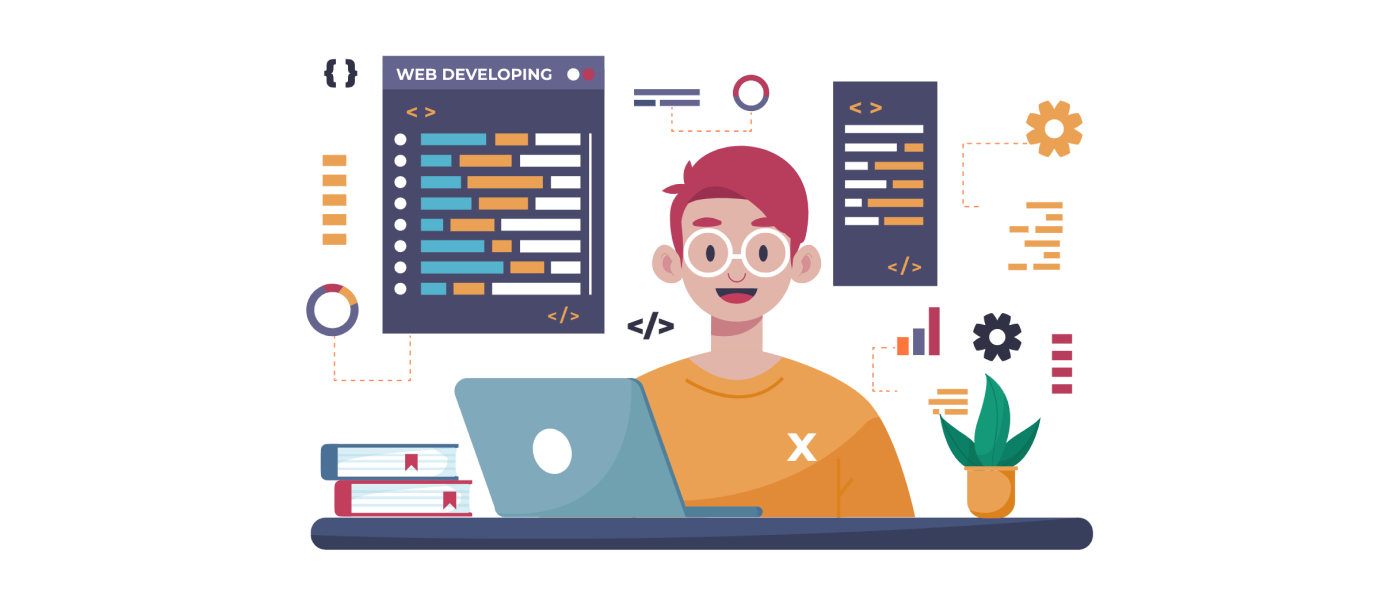How to Optimize Your Website for Speed and Performance
In today’s digital age, website for speed having a fast and high-performing website is essential for online success. A slow-loading website can frustrate visitors and lead to higher bounce rates, lower search engine rankings, and decreased conversions. To ensure your website provides an optimal user experience, it’s crucial to optimize its speed and performance. In this article, we’ll explore various strategies and techniques that can help you achieve just that.
Introduction
Why website speed and performance matter
In a world where attention spans are diminishing, every second counts. Users expect websites to load quickly, and if they encounter sluggish performance, they are likely to abandon the site altogether. Additionally, search engines like Google consider website speed as one of the ranking factors, making it crucial for your website’s visibility and organic traffic.
The impact of slow-loading websites on user experience and conversion rates. Slow-loading websites have a detrimental impact on user experience and conversion rates. Research has demonstrated that a mere one-second delay in the loading time of a webpage can lead to a notable decrease in conversions. Users are more likely to abandon a website that takes too long to load, and they may perceive such websites as untrustworthy or unreliable. Therefore, optimizing your website for speed and performance should be a top priority.
Assessing your website’s current speed and performance
Before diving into the optimization process, it’s essential to assess your website’s current speed and performance. This evaluation will help you identify areas that need improvement and track your progress after implementing optimization techniques.
Conduct a Website Speed Test:
- Utilize online tools like Google PageSpeed Insights, Pingdom, or GTmetrix to measure your website’s loading speed.
- These tools provide valuable insights into various performance aspects, including load time, page size, and the number of requests.
Analyze Server Response Time:
- Evaluate the time taken by your server to respond to requests.
- Slow server response time can significantly impact your website’s overall speed and performance.
- Tools like WebPageTest or Pingdom can help you measure server response time.
Evaluate Page Load Time:
- Measure the time it takes for your web pages to fully load.
- Slow page load times can lead to higher bounce rates and dissatisfied users.
- Consider optimizing your images, minifying CSS and JavaScript files, and leveraging browser caching to improve page load times.
Examine Website Structure and Code:
- Assess the underlying code of your website to identify any potential issues.
- Ensure that your HTML, CSS, and JavaScript are clean, concise, and properly optimized.
- Remove any unnecessary code or plugins that may be slowing down your site.
Check Mobile Responsiveness:
- Test your website’s performance on various mobile devices, such as smartphones and tablets.
- Use tools like Google’s Mobile-Friendly Test to evaluate how well your site adapts to different screen sizes.
- Optimize your website’s design and layout for mobile users to enhance their browsing experience.
Monitor Website Errors:
- Keep an eye on any server errors or broken links that may occur on your website.
- Regularly check your website’s error logs and address any issues promptly.
- Broken links and error pages can negatively impact user experience and search engine rankings.
Evaluate Third-Party Scripts and Plugins:
- Review the third-party scripts and plugins integrated into your website.
- Excessive or poorly optimized scripts can slow down your site’s performance.
- Consider removing or replacing any unnecessary or resource-heavy scripts to improve speed.
Consider User Experience:
- Evaluate the overall user experience of your website.
- Assess factors such as navigation ease, intuitive design, and logical site structure.
- Aim to provide a seamless browsing experience for your visitors.
Monitor Website Performance Regularly:
- Perform regular checks to monitor your website’s speed and performance.
- Keep track of any changes or improvements made and their impact on performance.
- Continuously assess and optimize your website to maintain optimal speed and performance levels.
Understanding website loading time
Website loading time refers to the time it takes for a web page to fully load and display its content. It includes the time required to download all the resources, such as HTML, CSS, JavaScript files, images, and videos, necessary to render the page. Faster loading times lead to better user experiences and improved search engine rankings. Tools for measuring website speed and performance To assess your website’s speed and performance, several tools are available:
Google PageSpeed Insights: This tool provides a comprehensive analysis of your website’s performance and suggests optimizations to improve speed.
GTmetrix: GTmetrix offers detailed reports on your website’s performance, including page load time, page size, and recommendations for improvement.
WebPagest: This tool allows you to test your website’s loading speed from multiple locations worldwide and provides a detailed waterfall analysis.
Following key metrics:
Page load time: The time it takes for your web page to fully load.
Time to the first byte (TTFB): The time it takes for a user’s browser to receive the first byte of data from the server.
Render-blocking resources: JavaScript and CSS files that prevent the browser from rendering the page until they are fully loaded.
Total page size: The combined size of all the resources required to load the page.
Number of HTTP requests: The total number of requests made by the browser to fetch resources.
Analyzing these metrics will provide valuable insights into areas that require optimization.
Images often constitute a significant portion of a web page’s size and can significantly impact its loading time. Optimizing images can lead to substantial improvements in website speed and performance.
Choosing the right image format
Selecting the appropriate image format is crucial for efficient loading. Consider the following options:
JPEG: Best suited for photographs and complex images with many colors.
PNG: Ideal for images with transparency or simple graphics.
SVG: Suitable for logos and icons as they can be scaled without losing quality.
Compressing images without compromising quality
Image compression reduces the file size without compromising the visual quality. Tools like Adobe Photoshop or online services like Tiny PNG can compress images effectively. Lazy loading is a technique that defers the loading of off-screen images until the user scrolls to them. By implementing lazy loading, you can reduce the initial page load time and only load images when necessary, enhancing the overall user experience.