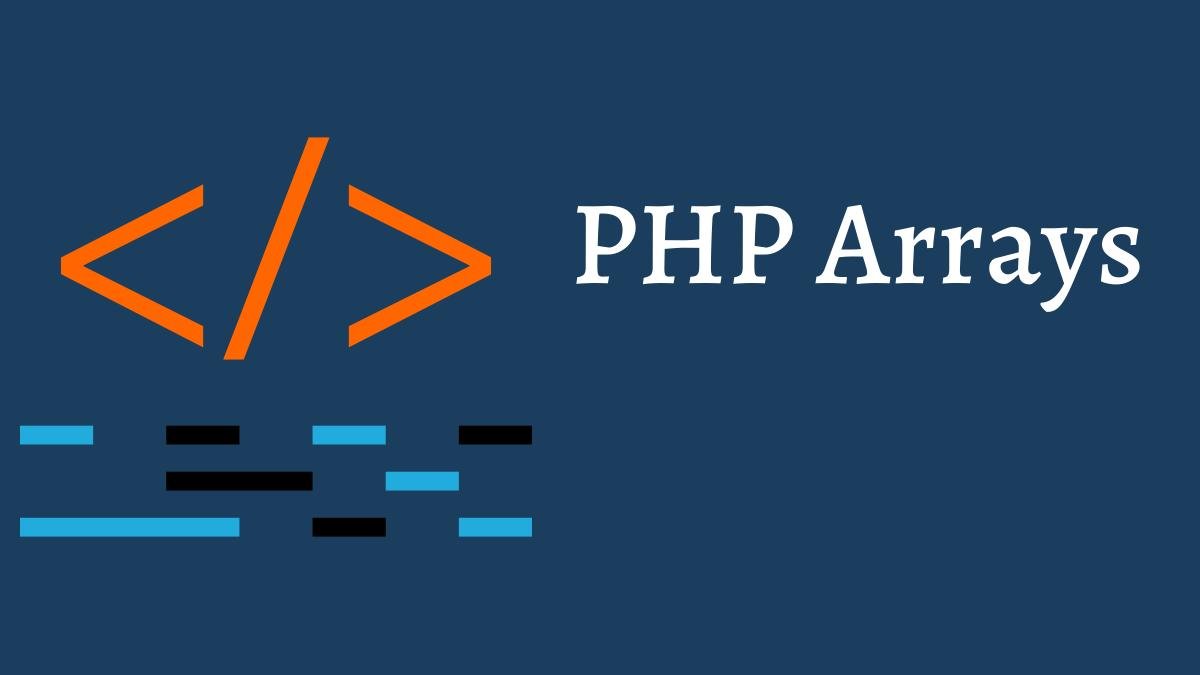Hypertext Markup Language (HTML)
Hypertext Markup Language (HTML): A Beginner’s Guide
In today’s digital age, understanding the basics of web development is essential for anyone looking to make their mark on the internet. One of the fundamental building blocks of the World Wide Web is Hypertext Markup Language, commonly known as HTML. In this article, we will delve into the world of HTML, exploring its history, structure, and how it plays a pivotal role in creating web content.
HTML serves as the backbone of web development and is essential for displaying text, images, and multimedia on websites. HTML uses a system of tags to structure content and define how elements are displayed on a web page.
2. The History of HTML
HTML has evolved through various versions, with each new iteration introducing new features and improvements. The latest version, HTML5, has revolutionized web development by providing more flexibility and multimedia integration options.
3. HTML: A Language of Structure
Understanding Tags
We use tags to define elements on the web page. Tags are enclosed in angle brackets, and they provide instructions to web browsers on how to display content. Common tags include <html>, <head>, <title>, <body>, and many more.
The Document Structure
A typical HTML document consists of a head section, which contains meta-information, and a body section, which holds the visible content of the web page. Properly structuring your HTML documents is crucial for search engine optimization (SEO) and ensuring compatibility across various devices and browsers.
4. Creating Your First HTML Document
Let’s dive right in and create a simple HTML document. You’ll need a text editor and a web browser to get started. Open your text editor and follow these basic steps:
- Begin with an HTML declaration:
<!DOCTYPE html> - Define the HTML document with
<html>...</html>tags. - Add a head section with
<head>...</head>tags, including a title for your web page. - Create the body of your web page using
<body>...</body>tags.
5. HTML Elements and Attributes
HTML elements are the building blocks of web pages, such as headings, paragraphs, images, and links. These elements can be further customized using attributes. Understanding how to use elements and attributes effectively is key to creating visually appealing and functional websites.
6. Text Formatting in HTML
Formatting text in HTML allows you to control the appearance of content. You can make text bold, italicize it, create lists, and even define the size and color of text. This flexibility gives web developers the creative freedom to design web pages to their liking.
7. Working with Links
Hyperlinks are an integral part of web content. HTML enables you to create links to other web pages, resources, or even email addresses. Learning how to create and style links is essential for providing an interactive user experience.
8. Images and Multimedia in HTML
Incorporating images, videos, and audio into your web pages is made possible through HTML. You’ll discover how to embed media content and ensure that it enhances the overall user experience.
9. HTML Forms
Forms play a vital role in web applications, enabling user interaction and data collection. HTML provides a range of form elements like text fields, radio buttons, and checkboxes. We’ll explore how to create forms that meet your specific needs.
10. Cascading Style Sheets (CSS) and HTML
CSS complements HTML by allowing you to style web content. We’ll briefly touch on the importance of CSS and how it works in harmony with HTML to create visually stunning web pages.
11. HTML5: The Future of Web Development
HTML5 has introduced a plethora of new features, including multimedia support, improved form elements, and enhanced interactivity. Understanding the capabilities of HTML5 is essential for staying at the forefront of web development.
12. Best Practices for HTML Optimization
To ensure your web pages load quickly and perform well, it’s crucial to follow best practices for HTML optimization. We’ll share tips and techniques to optimize your HTML code for speed and efficiency.
13. SEO and HTML
Search engine optimization is a critical aspect of web development. Learn how to structure your HTML documents and content to improve search engine rankings and increase the visibility of your website.
14. Common HTML Mistakes to Avoid
As you navigate the world of HTML, you may encounter common mistakes made by beginners. We’ll highlight these pitfalls and show you how to avoid them, saving you time and frustration.
15. Conclusion: Mastering HTML for a Bright Digital Future
In conclusion, HTML is the foundation of web development, and mastering it opens doors to countless opportunities in the digital world. By understanding HTML’s history, structure, and best practices, you can embark on a journey to becoming a proficient web developer.
FAQs
1. What is HTML used for?
We use it to create or structure web pages. It defines the layout, text, images, and multimedia elements of a website.
2. Is HTML difficult to learn?
It easy to learn, especially for beginners. With practice and dedication, you can become proficient in HTML quickly.
3. How does HTML relate to SEO?
HTML plays a significant role in SEO. Properly structured HTML code and content can improve search engine rankings and website visibility.
4. What is the latest version of HTML?
The latest version of HTML is HTML5, which introduced many new features and improvements for web development.
5. Can I use HTML to create interactive web applications?
While HTML provides the structure of web pages, interactivity is often achieved using JavaScript and CSS in addition to HTML.