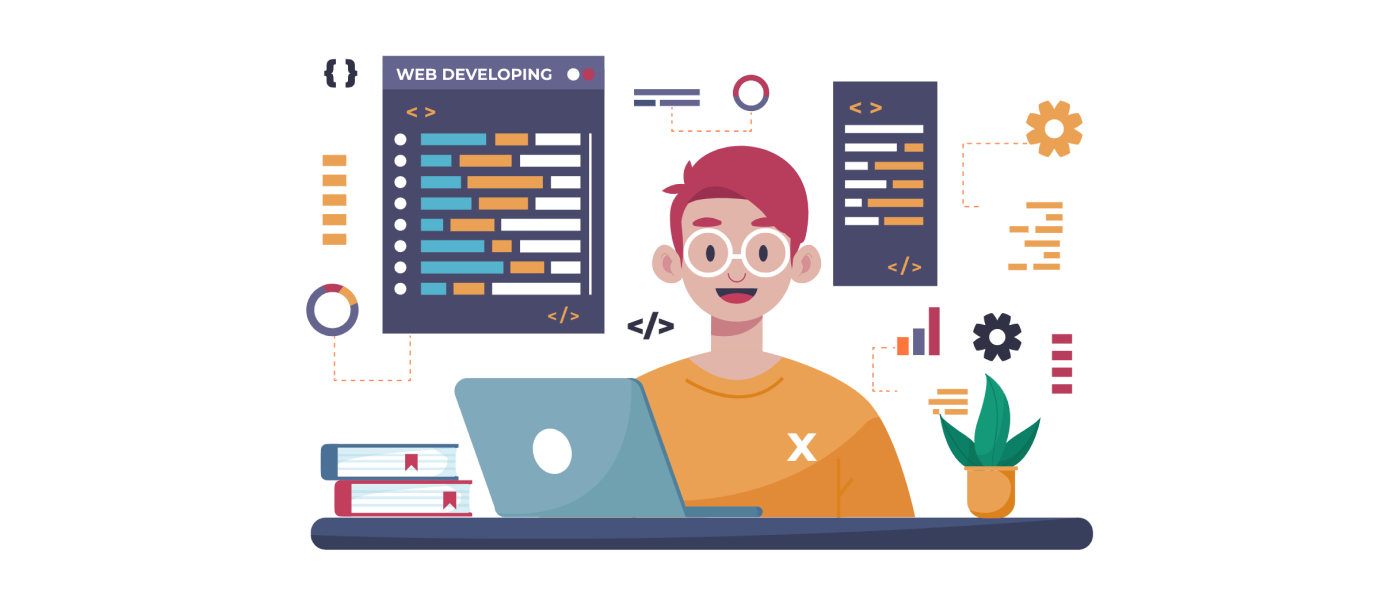Mastering Laravel’s Eloquent ORM
Laravel is a popular PHP framework that simplifies web application development with its elegant syntax and powerful features. One of the key components that make Laravel so appealing to developers is its Object-Relational Mapping (ORM) system called “Eloquent.” Eloquent allows developers to interact with the database using PHP objects and provides an expressive and fluent API to perform database operations.
Understanding ORM and its Benefits
ORM, in general, is a programming technique that lets developers work with databases using object-oriented principles. It abstracts the database interactions and allows developers to focus on the application’s logic rather than writing complex SQL queries. Some of the key benefits of using an ORM like Eloquent include:
- Simplified database interactions
- Platform independence
- Improved code maintainability
- Easier database schema changes
- Increased developer productivity
Setting up Laravel and Eloquent
To get started with Laravel’s Eloquent ORM, you need to set up a Laravel project and configure the database connection. Follow these steps to get started:
Installing Laravel
To install Laravel, make sure you have PHP and Composer installed on your system. Open a terminal and run the following command:

Configuring Database Connection
Once Laravel is installed, navigate to your project directory and open the .env file. Set the appropriate database credentials such as DB_CONNECTION, DB_HOST, DB_PORT, DB_DATABASE, DB_USERNAME, and DB_PASSWORD.
Creating Models and Migrations
Next, you’ll need to create models and migrations for your database tables. Models represent database tables as PHP classes, and migrations define the structure of the tables. Use the following commands to create a model and its corresponding migration:

Replace “Product” with the name of your model.
Basic CRUD Operations with Eloquent
CRUD stands for Create, Read, Update, and Delete – the four basic database operations. Eloquent provides a simple and intuitive syntax to perform these operations.
Creating Records
To create a new record in the database, you can use the create method on the model. For example:

Reading Records
To retrieve records from the database, you can use the get method to fetch all records or the find method to retrieve a specific record by its primary key. For example:

Updating Records
To update a record, you can retrieve it from the database, modify its attributes, and then call the save method. For example:

Deleting Records
To delete a record, you can use the delete method on the model instance. For example:

Querying with Eloquent
Eloquent provides a powerful query builder that allows you to build complex database queries in a fluent and expressive way.
Simple Queries
You can use various methods like where, orderBy, and limit to filter and sort data. For example:

Advanced Queries
Eloquent also supports more complex queries like joins and subqueries. For example:

Eager Loading
Eager loading allows you to load related models along with the main model to avoid the N+1 query problem. For example:

Relationships in Eloquent
Eloquent makes it easy to define and work with relationships between models.
One-to-One Relationship
In a one-to-one relationship, each record in one table is associated with exactly one record in another table. For example, a user has one profile.

One-to-Many Relationship
In a one-to-many relationship, a record in one table can be associated with multiple records in another table. For example, a blog post has many comments.

Many-to-Many Relationship
In a many-to-many relationship, records in both tables can be associated with multiple records in the other table. For example, a product can belong to multiple categories, and a category can have multiple products.

Model Events and Observers
Eloquent provides various events that allow you to hook into the model’s lifecycle. For example, you can perform certain actions before or after a record is saved, updated, or deleted.
Eloquent Collections
Eloquent collections are powerful arrays of Eloquent model instances. They come with a wide range of useful methods that make working with data a breeze.
Scopes in Eloquent
Scopes allow you to encapsulate common query logic into reusable units. They make your code more organized and easier to maintain.
Eloquent Performance Tips
To ensure optimal performance with Eloquent, consider using eager loading, selecting only the necessary columns, and using caching when appropriate.
Advanced Eloquent Features
Eloquent provides several advanced features that can be incredibly useful in specific scenarios.
Polymorphic Relations
Polymorphic relations allow a model to belong to more than one other model on a single association. For example, a comment can belong to both a post and a video.
Accessors and Mutators
Accessors and mutators allow you to manipulate attribute values when getting or setting them. They help keep your code clean and organized.
Raw Expressions
If you need to include raw SQL expressions in your queries, Eloquent provides a way to do it safely.
Conclusion
Mastering Laravel’s Eloquent ORM opens up a world of possibilities in terms of database interactions and relationships. With its expressive syntax and robust features, Eloquent empowers developers to build sophisticated applications with ease.