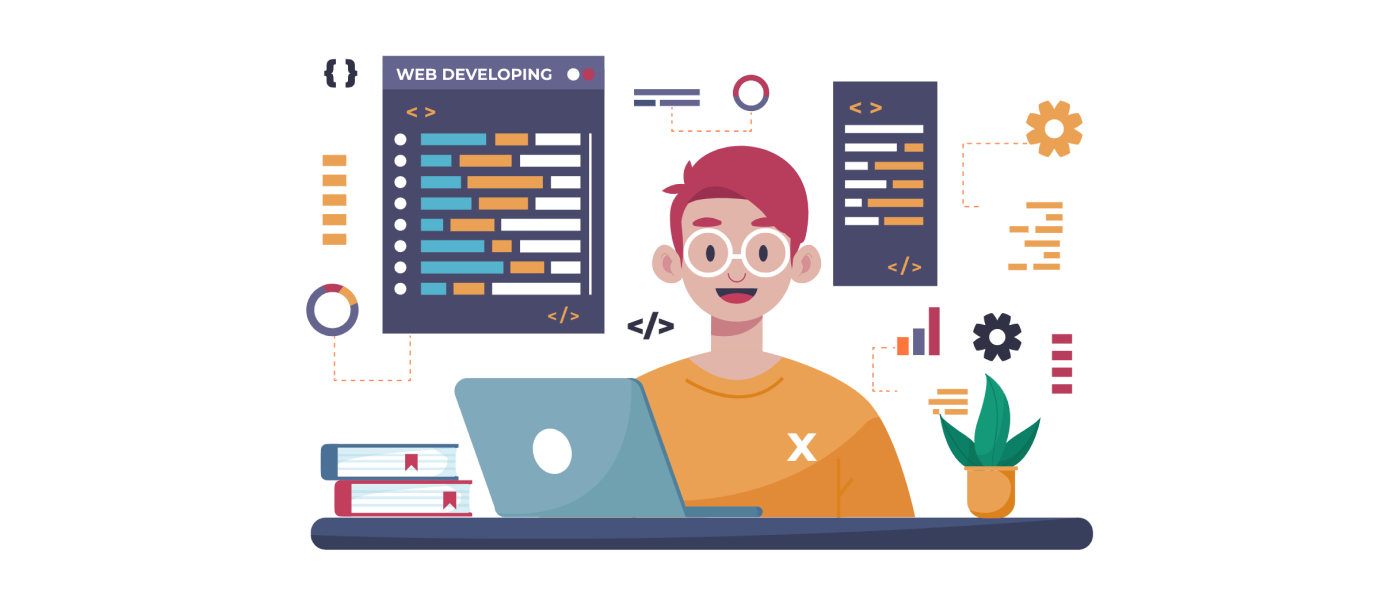A Beginner’s Guide to Laravel Controllers
Laravel has emerged as a popular PHP framework due to its elegant syntax, robust features, and extensive documentation. One of the essential components of Laravel is controllers, which play a crucial role in handling user requests and managing the application’s business logic. This beginner’s guide aims to provide you with a comprehensive understanding of Laravel controllers, their purpose, and how to effectively use them in your web development projects.
What is Laravel?
Laravel is an open-source PHP web application framework known for its elegant syntax and developer-friendly approach. It follows the Model-View-Controller (MVC) architectural pattern, making it easier to organize code and separate business logic from presentation. Laravel provides a wide range of features, including routing, database migration, authentication, caching, and much more.
The Role of Controllers in Laravel
Controllers in Laravel act as intermediaries between the routes and the views. They handle user requests, process data, and determine the appropriate response. Controllers help maintain a structured approach to handling application logic by keeping it separate from the routes and views. They promote code reusability, maintainability, and testability.
Setting up Laravel Controllers
Before we dive into creating controllers, ensure you have Laravel installed on your system. You can install Laravel using Composer, a dependency management tool for PHP. Once installed, you’ll have access to the Laravel command-line interface (CLI) to generate controllers effortlessly.
Creating a Basic Controller
To create a basic controller in Laravel, you can use the CLI command php artisan make:controller. This command generates a new controller file in the appropriate directory within your Laravel application. For example, to create a controller named, run the following command:

The generated file can be found in the app/Http/Controllers directory.
Defining Controller Methods
In Laravel, controller methods represent different actions or behaviors of your application. For instance, a UserController might have methods like index, create, store, show, edit, update, and destroy. These methods handle specific HTTP requests and return appropriate responses or perform necessary operations.
Handling User Input
Controllers allow you to retrieve user input from requests, such as form submissions. Laravel provides convenient methods to access this data, such as the request helper or type-hinting the Request class in your controller method’s parameter. You can then validate and process the user input before performing any actions.
Using Middleware with Controllers
Middleware in Laravel provides a convenient way to filter HTTP requests before they reach the intended controller method. You can apply middleware at both the controller and route level, allowing you to perform actions like authentication, authorization, and input validation. Middleware enhances the security and reliability of your application.
Controller Routing
In Laravel, routing defines how the application responds to incoming requests. You can associate routes with controller methods to handle specific URLs and HTTP verbs. By defining routes in the routes/web.php or routes/api.php files, you can map URLs to corresponding controller methods effortlessly.
Utilizing Controller Resource Routing
Laravel provides a powerful feature called resource routing, which automatically generates the necessary routes for a controller’s CRUD operations. By defining a resource route, you can handle common actions like creating, reading, updating, and deleting resources without explicitly writing separate routes for each action.
Controller Best Practices
To ensure maintainable and efficient code, it’s essential to follow some best practices when working with Laravel controllers. These practices include keeping controllers focused on a single responsibility, leveraging route model binding, using form requests for validation, and organizing controllers using namespaces and folders.
Testing Controllers
Testing is a crucial aspect of web development to ensure the reliability and correctness of your application. Laravel provides a robust testing framework that allows you to write unit tests for your controllers. By testing controllers, you can verify the expected behavior and catch any potential issues or regressions.
Advanced Controller Techniques
As you become more proficient with Laravel controllers, you can explore advanced techniques to enhance your application’s functionality. These techniques include using dependency injection, leveraging controller traits, implementing custom middleware, handling file uploads, and integrating third-party libraries.
Troubleshooting Common Controller Issues
During development, you may encounter common issues or errors related to Laravel controllers. Understanding these issues and knowing how to troubleshoot them can save you valuable time and frustration. Some common problems include incorrect route definitions, misconfigured namespaces, authorization failures, and incorrect method signatures.
Security Considerations for Controllers
When handling user input and processing sensitive data, security should always be a top priority. Laravel provides various security features, such as form validation, CSRF protection, input sanitization, and authorization checks. It’s crucial to understand these security measures and apply them correctly to prevent common security vulnerabilities.
Conclusion
Laravel controllers are an integral part of building robust and maintainable web applications. They help organize your application’s logic, separate concerns, and handle user requests effectively. By following the best practices and leveraging the features provided by Laravel, you can develop efficient and scalable applications with ease.
FAQs
1. What is the purpose of Laravel controllers? Laravel controllers handle user requests and manage the business logic of your application. They help organize code and separate concerns, promoting reusability and maintainability.
2. How can I create a controller in Laravel? You can use the php artisan make:controller command to create a controller in Laravel. It generates a new controller file in the appropriate directory.
3. What are some best practices for working with Laravel controllers? Some best practices include keeping controllers focused, using route model binding, leveraging form requests for validation, and organizing controllers using namespaces and folders.
4. Can I test my Laravel controllers? Yes, Laravel provides a robust testing framework that allows you to write unit tests for your controllers. Testing controllers ensures the reliability and correctness of your application.
5. What security considerations should I keep in mind when working with Laravel controllers? When handling user input and sensitive data, it’s crucial to apply security measures like form validation, CSRF protection, input sanitization, and authorization checks to prevent security vulnerabilities.