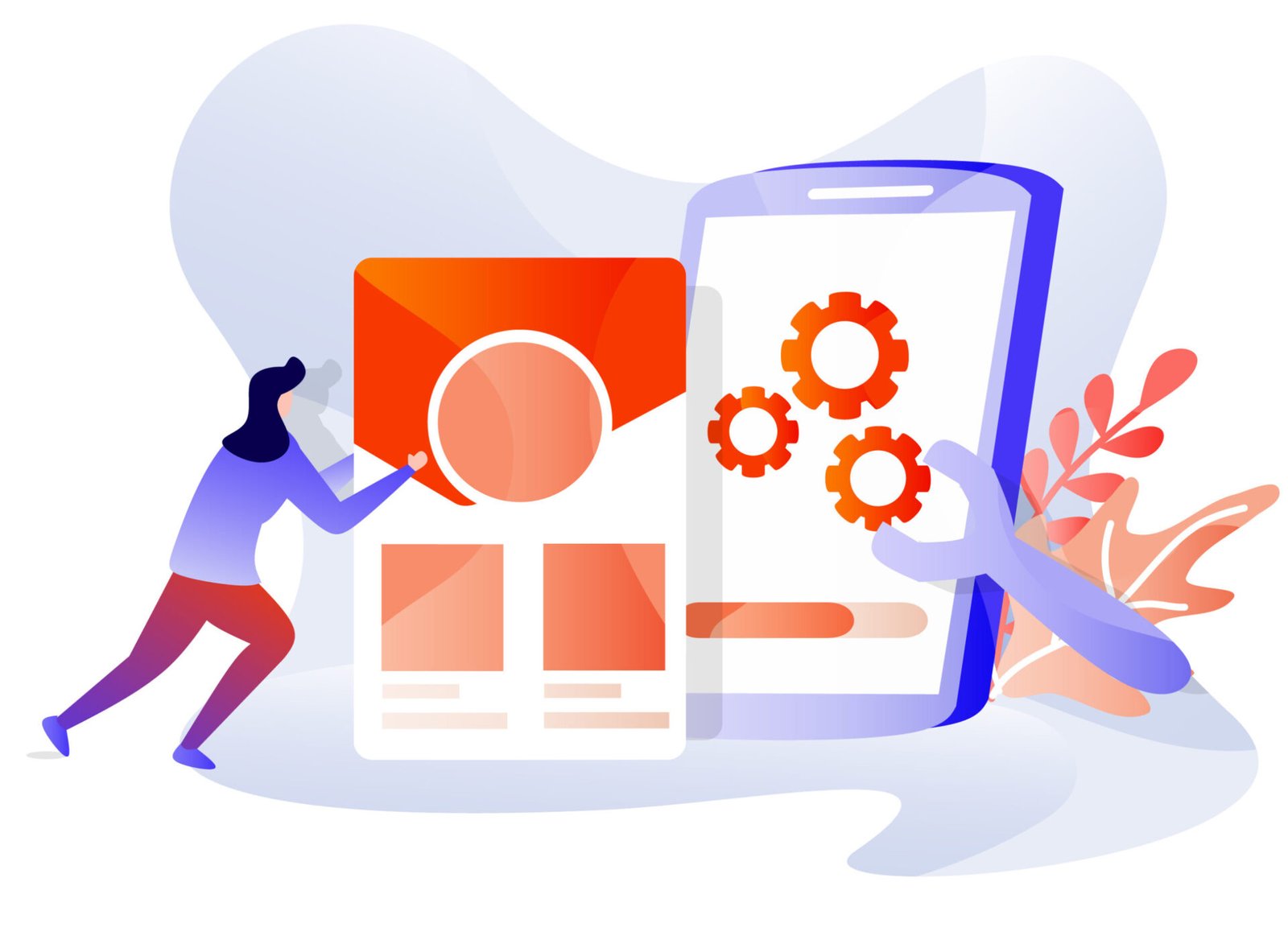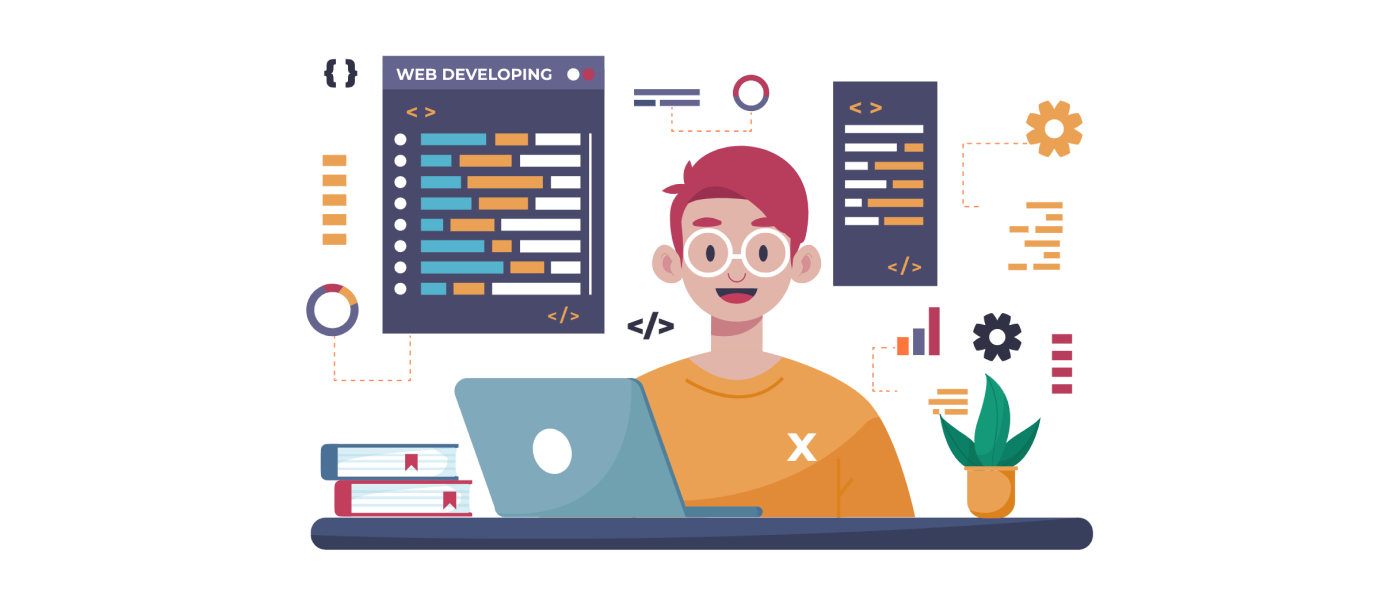How to Use Factory in Seeder Laravel?
In Laravel, seeders are an essential part of the database seeding process Laravel seeder factory. They allow you to populate your application’s database with test data quickly. Seeders make it easier to replicate real-world scenarios and test your application’s functionality. One useful feature of seeders is the ability to use factories to generate random data for your database records. This article will guide you on how to use the factory in Laravel’s seeder.
Introduction to Laravel Seeder
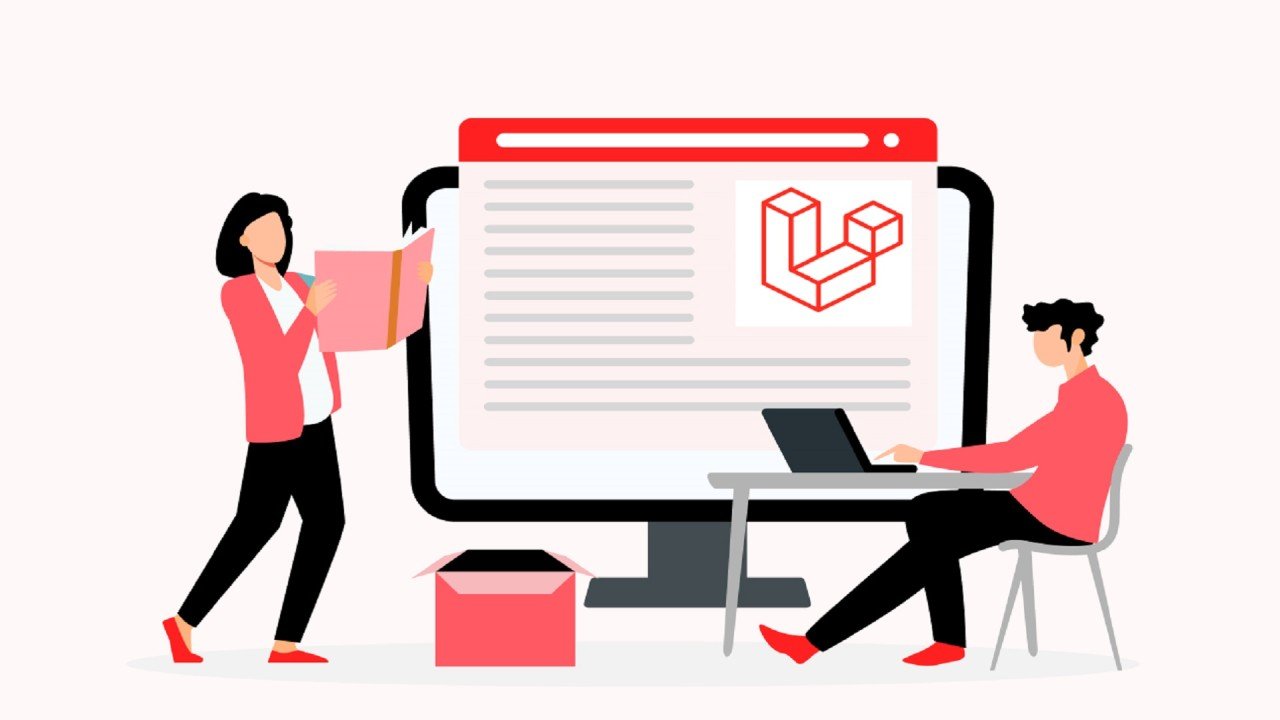
Before we dive into using factories in Laravel seeders, let’s understand what a seeder is. In Laravel, seeders are classes that allow you to populate your database with test data. They are useful for setting up the initial data required for your application or testing purposes.
Understanding Factories in Laravel
Factories in Laravel provide a convenient way to generate fake data for your database records. They are especially useful when you need to create multiple instances of a model with different attributes. Laravel’s factory class allows you to define the structure and default values for your database records.
Setting Up a Seeder in Laravel
To get started, create a seeder class using the artisan command php artisan make:seeder MySeeder. This command will generate a new seeder file in the database/seeders directory. Open the generated seeder file and update the run method to define the logic for seeding your database.
Creating a Factory in Laravel
Next, we need to create a factory class to define the structure and default values for our model. Use the artisan command php artisan make:factory MyFactory --model=MyModel to generate a factory file in the database/factories directory. Open the factory file and specify the model class and its attributes.
Generating Seed Data Using Factories
Now that we have set up the seeder and factory classes, we can start generating seed data using factories. Inside the seeder’s run method, call the factory function and specify the model class along with the number of records you want to create. The factory function will automatically generate and persist the seed data in the database.
Seeding the Database with Factories
To run the seeder and populate the database with the generated seed data, use the artisan command php artisan db:seed --class=MySeeder. This command will execute the run method of the specified seeder class and insert the seed data into the database.
Advanced Usage of Factories
Laravel’s factories offer various advanced features to customize the generated data. You can use faker methods to generate random data for different attribute types, define relationships between models, and even create complex data structures. Refer to Laravel’s documentation for more information on advanced factory usage.
Best Practices for Using Factories in Seeders
When using factories in seeders, it’s essential to follow some best practices. First, organize your factories and seeders into separate files and directories to keep your codebase clean. Additionally, consider using model factories instead of raw data arrays for better maintainability. Lastly, use meaningful names for your factories and seeders to improve code readability.
Conclusion
In this article, we explored how to use factories in Laravel seeders to generate test data for your application’s database. We covered the basics of seeders, creating and using factories, generating seed data, and advanced factory usage. By leveraging seeders and factories, you can efficiently populate your database with realistic test data and streamline your testing process.
FAQs
- Q: Can I use multiple factories in a single seeder? A: Yes, you can use multiple factories in a single seeder to generate seed data for different models.
- Q: How can I customize the generated data in a factory? A: Laravel’s factories provide various faker methods that allow you to customize the generated data. Refer to the documentation for available faker methods.
- Q: Can I use factories outside of seeders? A: Yes, factories can be used outside of seeders. They are also useful for generating test data in unit tests or when manually creating model instances.
- Q: What are the advantages of using factories in seeders? A: Using factories in seeders allows you to generate realistic test data quickly. They provide a convenient way to populate your database and simulate real-world scenarios.
- Q: Is it possible to generate related data using factories? A: Yes, you can define relationships between models in factories to generate related data. Laravel’s factories support defining one-to-one, one-to-many, and many-to-many relationships.