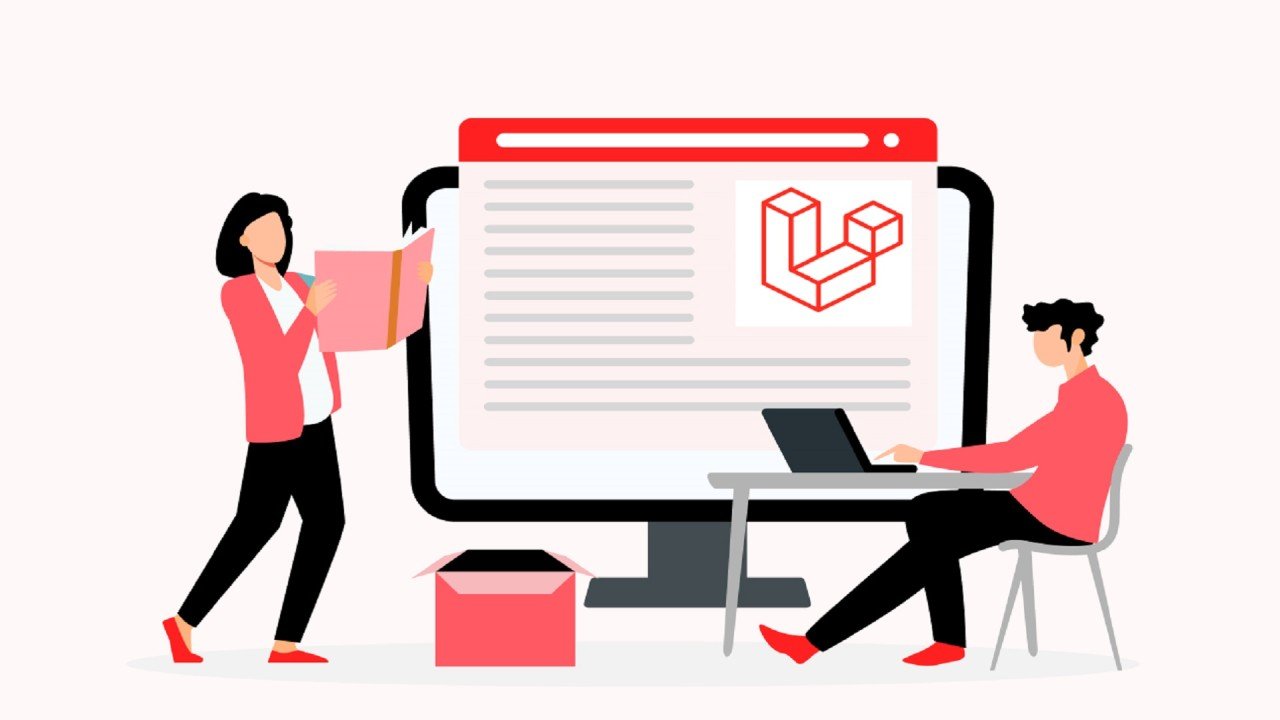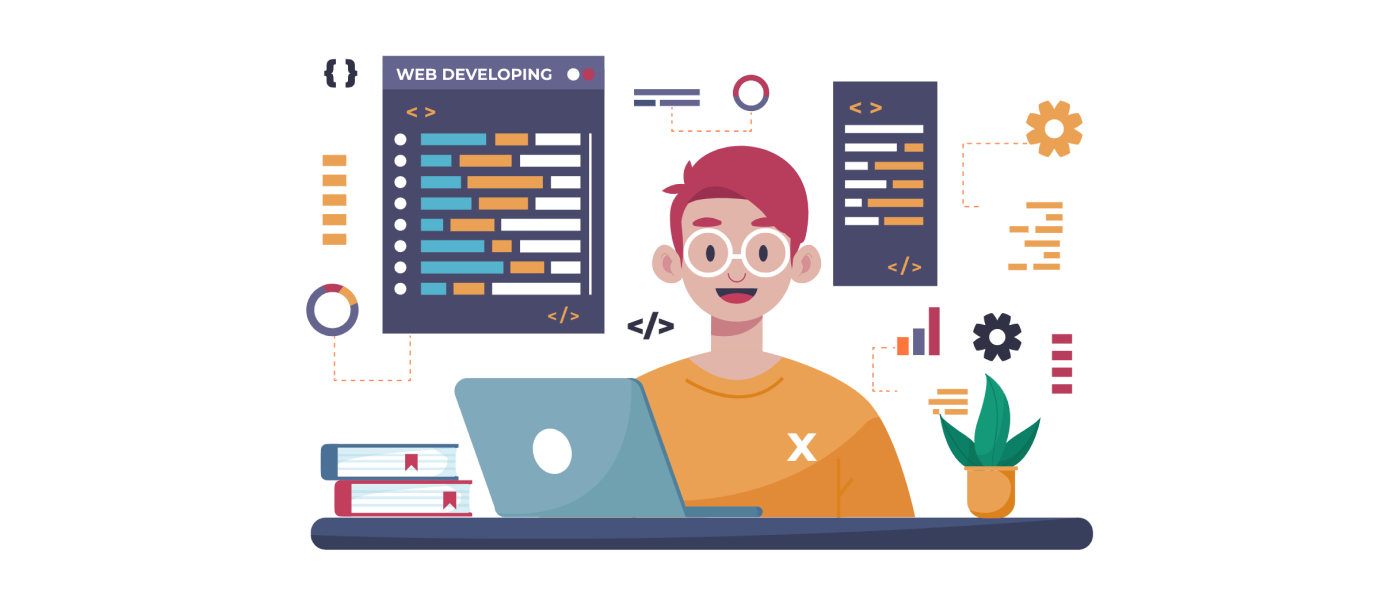Laravel Auth Provider: A Comprehensive Guide
In the world of web development, security plays a crucial role. User authentication is an essential aspect of any web application to ensure that only authorized individuals can access sensitive information. Laravel, a popular PHP framework, offers a robust authentication system through its built-in authentication providers. In this article, we will explore the Laravel Auth Provider in detail, covering its features, benefits, and how to implement it in your Laravel application.
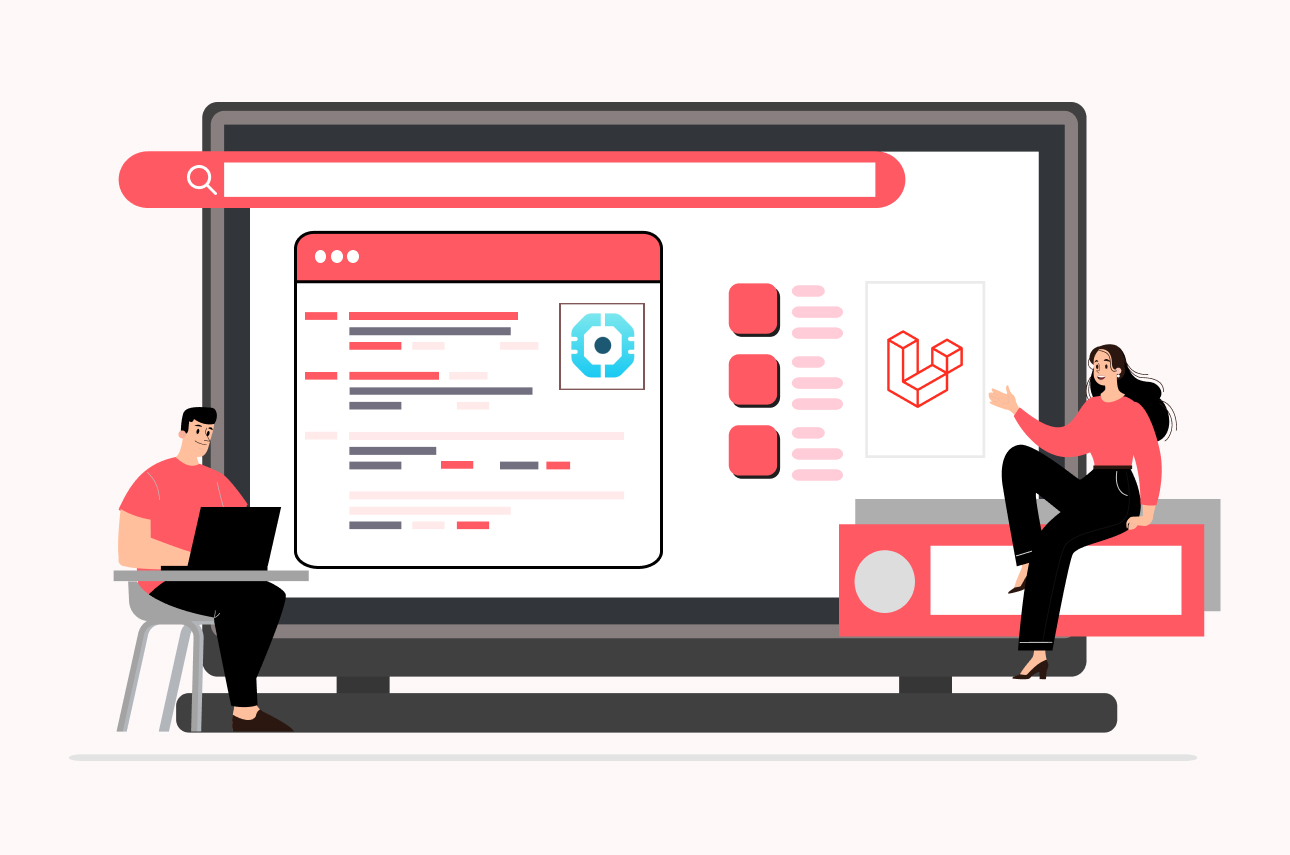
1. What is Laravel Auth Provider?
Laravel Auth Provider is a powerful component of the Laravel framework that simplifies the process of implementing user authentication in web applications. It provides a flexible and secure way to manage user authentication, including features like user registration, login, password reset, and more. Laravel Auth Provider comes bundled with Laravel by default, making it easy to integrate and use in your projects.
2. Features of Laravel Auth Provider
Laravel Auth Provider offers a wide range of features to enhance the authentication process in your Laravel application. Some notable features include:
- User registration and login functionality
- Password reset functionality
- Authentication guards for managing multiple user types
- Authentication providers for seamless integration with different data sources
- Middleware for protecting routes and controlling access
- Social authentication integration with popular platforms like Facebook, Google, and Twitter
- Event system for handling authentication-related events
- Easy customization options to tailor the authentication process to your application’s needs
3. Benefits of Using Laravel Auth Provider
Integrating Laravel Auth Provider into your Laravel application brings several benefits, including:
Enhanced Security
Laravel Auth Provider incorporates best practices and security measures to ensure the integrity and confidentiality of user data. It includes features like password hashing, CSRF protection, and session management to guard against common security threats.
Time-saving Development
With Laravel Auth Provider, developers can save significant time by leveraging its pre-built components and functionalities. It eliminates the need to write authentication-related code from scratch, allowing developers to focus on other aspects of the application.
Scalability and Flexibility
Laravel Auth Provider offers scalability and flexibility, making it suitable for projects of any size. It provides support for multiple authentication guards and providers, allowing you to adapt the authentication process to different user types and data sources.
Community Support and Documentation
Being a widely-used framework, Laravel has a vibrant community of developers. Laravel Auth Provider benefits from this community support, with extensive documentation, tutorials, and a large number of third-party packages available to extend its functionality.
4. Setting Up Laravel Auth Provider
To start using Laravel Auth Provider in your Laravel application, follow these steps:
Installation and Configuration
Begin by installing Laravel if you haven’t already. Once Laravel is set up, the Auth Provider comes pre-installed and configured.
User Model and Database Migration
Next, create a User model and the corresponding database migration to store user information. Laravel provides a convenient command-line interface (CLI) for generating these files.
Authentication Routes and Views
Laravel Auth Provider generates authentication routes and views automatically. You can customize these routes and views according to your application’s requirements.
Customizing Authentication Logic
Laravel Auth Provider offers a variety of hooks and methods to customize the authentication logic. You can modify the default behavior or add additional functionality based on your application’s needs.
5. Working with Authentication Guards
Authentication guards in Laravel Auth Provider determine how users are authenticated for each request. Laravel supports multiple guards, allowing you to authenticate different user types with different methods.
Default Guard
Laravel provides a default guard that authenticates users based on session data. This guard is suitable for most web applications where user sessions are used for authentication.
Additional Guards
You can define additional guards to authenticate users using alternative methods, such as tokens or API keys. These guards are useful for building APIs or integrating with third-party services.
6. Utilizing Authentication Providers
Authentication providers in Laravel Auth Provider handle the retrieval and validation of user credentials. Laravel ships with an Eloquent provider and a Database provider by default.
Eloquent Provider
The Eloquent provider utilizes Laravel’s ORM (Object-Relational Mapping) to interact with the database and retrieve user records. It offers a convenient way to work with user data stored in a database table.
Database Provider
The Database provider allows you to authenticate users against a traditional SQL database. It provides flexibility for integrating with legacy systems or custom databases.
Custom Providers
Laravel Auth Provider allows you to create custom authentication providers to work with various data sources. This enables you to integrate with external services or implement authentication using non-standard data structures.
7. Password Reset Functionality
Laravel Auth Provider simplifies the process of implementing password reset functionality in your application. It provides a straightforward mechanism for users to reset their passwords securely.
Configuring Password Reset
To enable password reset, configure the necessary options in your Laravel application, including the email address used for sending password reset notifications.
Sending Reset Emails
Laravel Auth Provider handles the generation and sending of password reset emails. It includes built-in email templates that you can customize to match your application’s branding.
Resetting Passwords
When a user requests a password reset, Laravel Auth Provider guides them through the process of creating a new password securely. It ensures that only the rightful owner of the account can reset the password.
$jquery
8. Protecting Routes and Middleware
Laravel Auth Provider allows you to protect routes and control access to specific parts of your application. It provides middleware that can be applied to routes, ensuring that only authenticated users can access them.
9. Customizing User Authentication
Laravel Auth Provider offers flexibility in customizing user authentication. You can add additional fields to the registration form, implement custom validation rules, or extend the user model to include additional attributes.
10. Social Authentication Integration
With Laravel Auth Provider, integrating social authentication into your application is straightforward. It provides built-in drivers for popular platforms like Facebook, Google, and Twitter, allowing users to authenticate using their social media accounts.
11. Best Practices for Laravel Auth Provider
To make the most out of Laravel Auth Provider, consider the following best practices:
- Always use strong, unique passwords and enforce password complexity rules.
- Regularly update Laravel and its dependencies to benefit from security patches and new features.
- Implement two-factor authentication for an added layer of security.
- Utilize role-based access control (RBAC) to manage user permissions effectively.
- Store user passwords securely using Laravel’s built-in hashing mechanism.
- Handle authentication errors gracefully to provide a better user experience.
12. Troubleshooting Common Issues
While using Laravel Auth Provider, you may encounter certain issues or errors. Refer to the Laravel documentation, forums, or community resources to troubleshoot and resolve these problems effectively.
Conclusion
In conclusion, Laravel Auth Provider is a powerful tool for implementing user authentication in Laravel applications. Its extensive features, ease of use, and robust security make it an excellent choice for developers. By following the outlined steps and best practices, you can ensure a smooth and secure authentication process for your users.