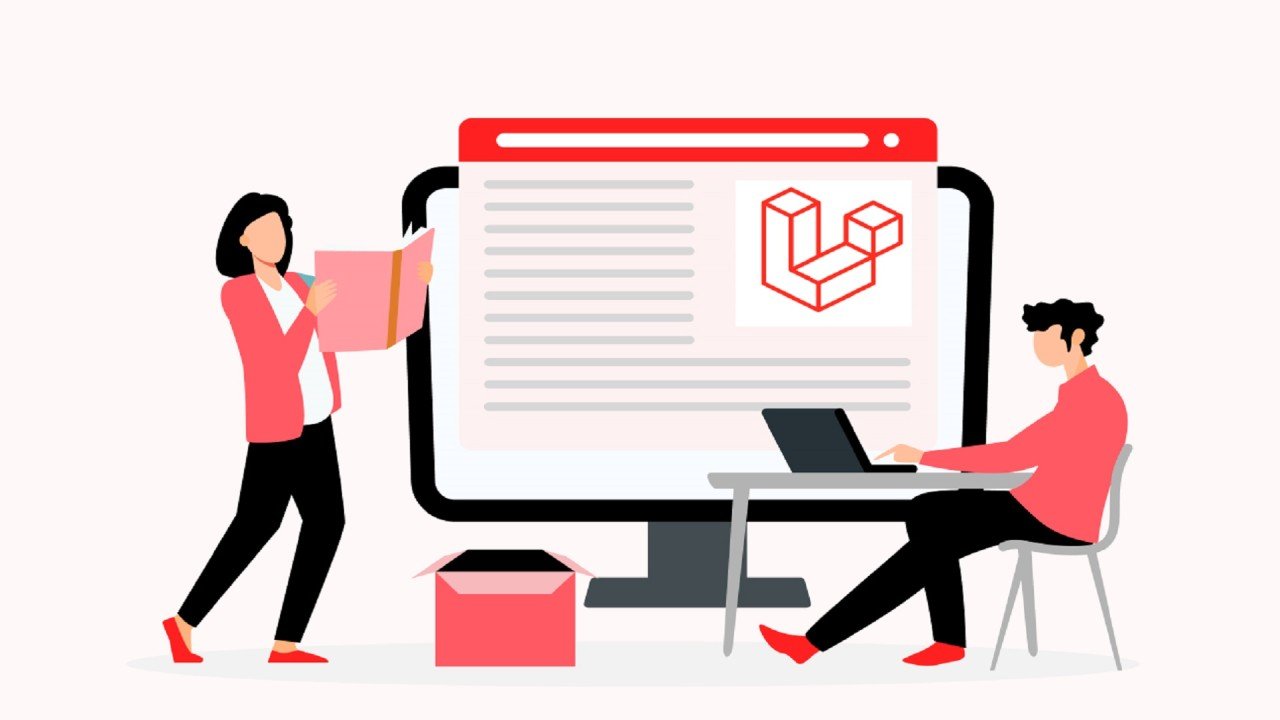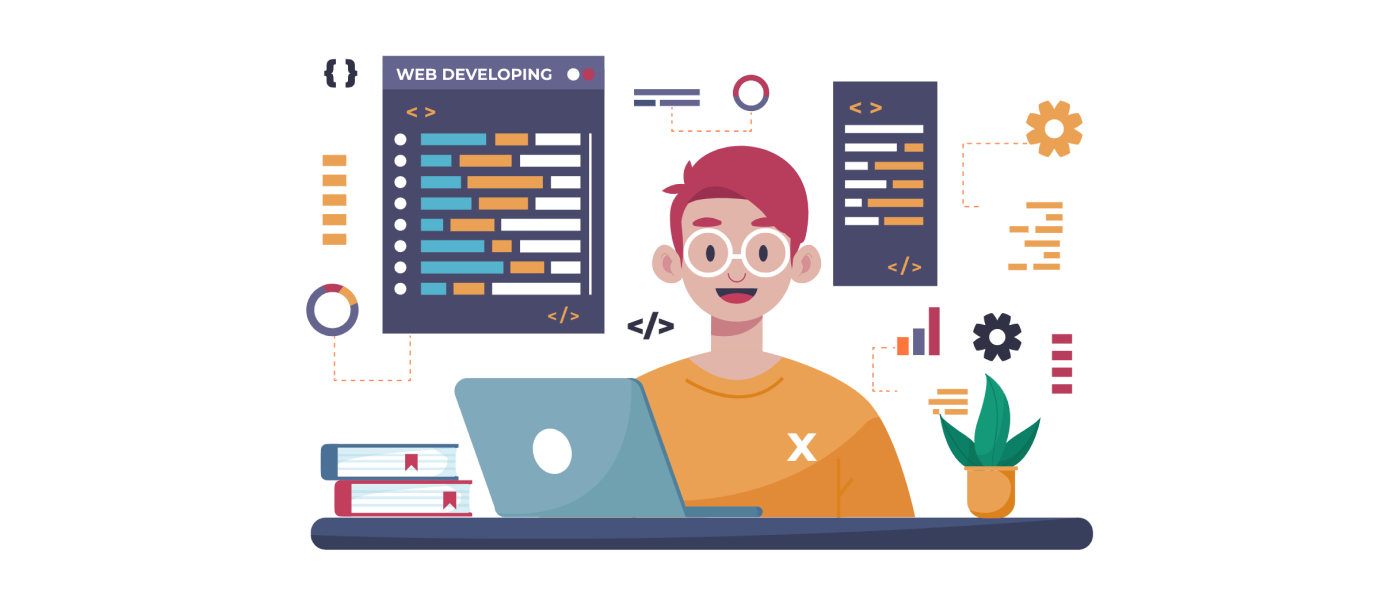Laravel Middleware Installation Guide
Laravel is a popular PHP framework known for its elegant syntax and powerful features. One of its key features is middleware, which allows you to filter HTTP requests entering your application. In this article, we will guide you through the installation process of Laravel middleware, step by step.
Create a New Laravel Project

Before you can start using middleware in your Laravel application, you need to have a Laravel project set up. If you haven’t done so already, follow these steps to create a new Laravel project:
- Open your command prompt or terminal.
- Navigate to the directory where you want to create your Laravel project.
- Run the following command to create a new Laravel project:
composer create-project --prefer-dist laravel/laravel your-project-name
Define Middleware Classes

Once you have your Laravel project set up, the next step is to define your middleware classes. Middleware classes in Laravel are responsible for processing incoming HTTP requests and performing tasks such as authentication, session handling, and more.
To create a middleware class, follow these steps:
- Open the
app/Http/Middlewaredirectory in your Laravel project. - Create a new PHP file with a descriptive name for your middleware, such as
ExampleMiddleware.php. - In the newly created file, define your middleware class. For example:
namespace App\Http\Middleware;
use Closure;
class ExampleMiddleware
{
public function handle($request, Closure $next)
{
// Perform middleware logic here
return $next($request);
}
}
Register Middleware

After defining your middleware classes, you need to register them with Laravel. This step allows Laravel to recognize and utilize your middleware classes when processing HTTP requests.
To register middleware, follow these steps:
- Open the
app/Http/Kernel.phpfile in your Laravel project. - Locate the
$middlewarearray within the file. - Add your middleware class to the array. For example:
protected $middleware = [
// Other middleware classes...
\App\Http\Middleware\ExampleMiddleware::class,
];
Apply Middleware to Routes

With your middleware classes registered, you can now apply them to specific routes or groups of routes in your Laravel application.
To apply middleware to a route, follow these steps:
- Open the
routes/web.phpfile in your Laravel project. - Locate the route to which you want to apply middleware.
- Use the
middlewaremethod on the route object to specify the middleware you want to apply. For example:
Route::get('/example', function () {
// Route logic here
})->middleware('example');
Testing the Middleware

To ensure that your middleware is working correctly, it’s essential to test it. You can test your middleware by sending HTTP requests to the routes where you have applied the middleware.
To test the middleware, follow these steps:
- Start your Laravel development server by running the following command in your project directory:
php artisan serve
- Open your web browser and visit the route where you have applied the middleware. For example, if you applied the middleware to the
/exampleroute, visithttp://localhost:8000/example. - Observe the behavior of the middleware and ensure that it performs the intended tasks.
Conclusion
In this article, we have covered the installation process for Laravel middleware. We started by creating a new Laravel project, defining middleware classes, registering them with Laravel, and applying them to routes. We also emphasized the importance of testing your middleware to ensure its proper functionality. By following these steps, you can effectively implement middleware in your Laravel application and enhance its security and functionality.